|  |
 | |  |  |  |  |  |  |
| 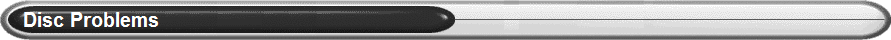 | |
|
| A very few people have experienced problems playing the VCDs on their DVD players. If you are one of the unfortunate few, you might like to follow the advice below. | |
|
| The disc does not play when I insert it into the DVD player... | |
|
| Not all DVD players play VCDs automatically. Try pressing the 'Menu' button on your remote control, or pressing 'Play'. One of these should bring up the start menu. | |
|
| I get the start menu, but can’t play anything else... | |
|
| VCD menus are operated with the number keys on your remote control, not the usual navigation buttons. Just type the number of the feature you want to watch (usually '1' for the main feature), and the disc should work. On some players, you may have to press 01, to stop the player thinking that you are attempting to change the channel. | |
|
| I get an ‘Unrecognised Disc’ message on my DVD player... | |
|
| Some DVD players are more fussy than others about the discs they will play. This is often to do with the file structure on the VCD. Wayne Jeffries, who was experiencing similar problems, offers this advice: "I figured out that my DVD player won't open VCD's that are made up in the usual way. So I copied the files on the VCD disc onto my PC and burnt them onto another disc without putting them into a folder, and hey presto, they worked fine. In fact, I put the two disc story onto one disc, and I've given the original discs to a fellow fan, as they work fine on his player. Cheers, Wayne" Other people have found that transferring the contents of the discs onto DVD-R or RW has made them playable. Others still have found that copying them to a different brand of disc solves the problem. | |
|
| The disc still won’t play on my DVD player... | |
|
| Sometimes it is worth trying the disc in a computer. Computer DVD players are frequently much less fussy about what they will play. If the disc works fine there, then your DVD player either doesn't like VCDs very much or simply doesn’t like that particular brand of disc very much. If it refuses to play in a computer too, there is a slim chance that the disc is either damaged or did not transfer properly. If you have other discs in the series that play fine but one that doesn't, this is almost certainly the case. | |
|
| I only have DVD on my computer, but it won’t play the discs... | |
|
| It may be that your media player needs updating. Check for a recent update as this may solve the problem. (Thanks to Steve Purbrick for suggesting this solution.) | |